How To Take Perfect Pinterest Pics With Your Smartphone
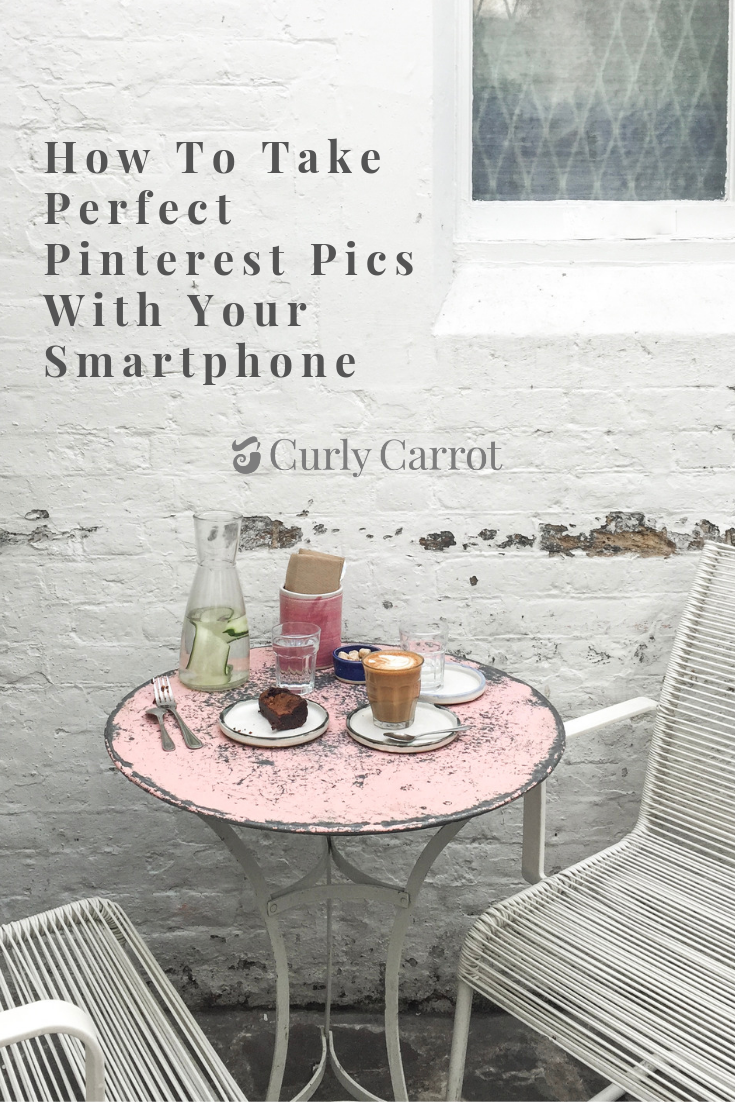
We asked our lovely photographer friend, Julia from Humphrey & Grace to share some of her smartphone photography tips with us. We were keen to learn how to capture Pinterest perfect pics using our smartphone and get the best out of those little cameras we always have in our pockets!
For beginners looking to improve their photography – Julia’s next online course begins 18th March. Check it out here: https://www.humphreyandgrace.co.uk/product-page/on-photography-6-week-ecourse and use the ‘POWWOW’ coupon code for 20% off full price places between 1st & 18th March…woo hoo!!
SMARTPHONE PHOTOGRAPHY TIPS
It is widely accepted that photography is a key part of a brands visual identity. Creating a visual story that makes sense for your brand online is key to a successful social media presence. Creating that Pinterest friendly shot can make a huge difference in visibility, so where can we start?
The cameras on our phones have improved hugely over the past 5 years and often they are the camera we have most easily at hand. Rather than simply point and click, let’s take a look at how we can make the most of our phone photography.
The following simple steps should start you on your way…
CLEAN YOUR LENS
We handle our phones a lot, marks are inevitable! Make sure your camera lens is clean before you take the photograph to avoid dust or the soft focus effect a greasy fingerprint will give to your photograph.
USE NATURAL LIGHT
Wherever possible! Unless you have a set of studio lights, natural daylight will give you the best light for your photographs.
Further to this, if you have the luxury of time, choose a cloudy day to photograph styled shots indoors. Working in cloudy daylight, your image will be quicker to edit and often more evenly lit.
If styling is your thing, also consider using a reflector to bounce light back into the scene to highlight particular areas. 4 in 1 reflectors are surprisingly inexpensive at a basic level and easily available online
USE THE CAMERA GRID
All cameras come with a grid line option. It can be incredibly useful for getting lines straight – or pretty close to it – and creates a visual marker for the rule of thirds.
The rule of thirds is simply that framing your subject either along the lines or at the points where they cross, will give a more visually pleasing end result.
GET CLOSER – DON’T ZOOM
Phone cameras have what is known as a digital zoom. This type of zoom simply enlarges the pixels in an image and quickly your photographs will lose their sharpness. If you are able to, move closer to your subject rather than zooming in with the camera.
FOCUS
I know it sounds like common sense, but do take a moment to make sure your camera has focussed before you take the shot! Editing can fix some things, but not a blurry photo!
EDIT
Always, even if only a quick edit to straighten lines and clean up the image a little! Your photos will always benefit from an edit. There are numerous apps out there to choose from, my app of choice is Lightroom but even Instagram has a great set of editing tools. There are countless apps to choose from, also look at VSCO, ColorStory and Snapseed as a place to begin.
An editing workflow, to begin with, should include adjusting exposure, sharpness, straightening and cropping where necessary. Editing is a question of taste, there is no right or wrong way to do it. Just have a go.
And finally, if you are happy using your mobile phone camera already, why not
CONSIDER A CAMERA APP
At the moment, an iPhone camera is only capable of recording a lower resolution jpeg image. Photographers shoot what is known as a RAW image. In brief, all you need to be concerned with is that a RAW image has a lot more pixels to play with which – in effect – improves image quality.
Apps also give you the option of manual camera settings which are the same as any DSLR. Admittedly you will never take an image as high in resolution as a DSLR can, but with manual camera settings, you can play with long exposure for example.
If this is something you might consider, the iTunes app store recently compiled a list of camera apps for you to browse here: https://itunes.apple.com/gb/story/id1348100616
OTHER LINKS
For free downloads on iPhone photography & basics of photography: https://www.humphreyandgrace.co.uk/learn




